Bagaimana cara membuat gambar melayang-layang difacebook ?? ini dia cara mudah trik untuk membuat gambar melayang-layang difacebook .
Caranya gampang:
1.Login atau masuk ke akun Facebook
teman-teman.
2.Copy dan paste kode berikut ke address bar
javascript:R=0; x1=.1; y1=.05; x2=.25; y2=.24; x3=1.6; y3=.24; x4=300; y4=200; x5=300; y5=200; DI=document.getElementsByTagName("img"); DIL=DI.length; function A(){for(i=0; i-DIL; i++){DIS=DI[ i ].style; DIS.position='absolute'; DIS.left=(Math.sin(R*x1+i*x2+x3)*x4+x5)+"px"; DIS.top=(Math.cos(R*y1+i*y2+y3)*y4+y5)+"px"}R++}setInterval('A()',5); void(0);
3.setelah itu tekan enter
4.Dan gambar pun melayang-layang di halaman facebook.
Untuk mengembalikan seperti semula,tinggal refresh halaman.
Nb:apabila efek ini tidak bekerja,pastikan browser internet kamu versi terbaru.
 Latest:
Download Free Desktop Wallpapers of Chef Loony! | Series:
AuthorRank? | Download MBT eBooks!
Latest:
Download Free Desktop Wallpapers of Chef Loony! | Series:
AuthorRank? | Download MBT eBooks!














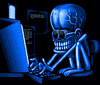






Tidak ada komentar: