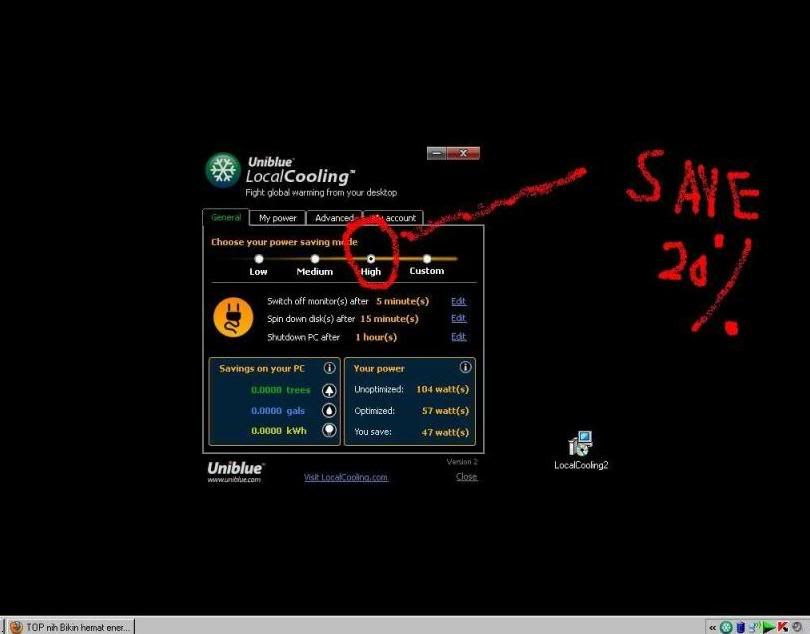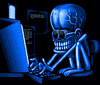WifiKill 1.7 & 2.2 full – App pemutus koneksi di android

DOWNLOAD HERE
Spek Minimal : Android 4.x, gadget yang telah di-ROOT
Xcoders. Jika di windows anda telah mengenal netcut, maka WiFiKill adalah tool untuk memutuskan koneksi internet user yang berada dalam satu jaringan hotspot. penggunaannya sangat mudah. cukup jalankan tool ini dan beri tanda centang utk client yang ingin anda putuskan koneksinya.
berikut adalah fitur terbaru versi 2.2

FEATURES
* grabbing traffic, showing websites visited by grabbed device
* showing bytes transferred by “grabbed device”
* tablet friendly!
* android 4.x only
CHANGELOG
* v2.2 – 03-02-2013
o Improve grab/kill effectiveness
o Fixed killing problem due to iptables rules
o Fixed grab all button behavior and status device count
o Fixed url list scrolling issue
o Fixed some devices missing upon start
o Added udp protocol blocking
o Fixed Force-Close when device name was empty
o Fixed Service Fail upon start
* v2.1 – 25-12-2012
o VERSION CHANGED to 2.1 to end the confusion
o Enlarge device name input field (thanks m.kucharskov)
o Add long click on url to open in browser (again m.kucharskov)
o Add NetBIOS name resolution (network name)
o Add preference (settings) screen
* v1.2 – 31-10-2012
o fixed crappy UI on Samsung devices (yes that switches are normal now)
o fixed some dependency on play store downloader (which is now available here)